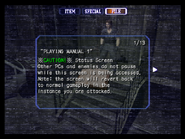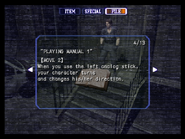Playing Manual 1 is a file that can be obtained in the "Outbreak" scenario of Resident Evil Outbreak.
Location[]
The playing manual can be found on the floor in J's Bar on floor 1F.[1]
Transcript[]
"PLAYING MANUAL 1"
- ※ CAUTION!
【Status Screen】
Other PCs and enemies do not pause while this screen is being accessed. Note: the screen will revert back to normal gameplay in the instance you are attacked.
※ Note: each button function will vary if you have altered the controller settings from their defaults.
- 【MOVE】
Move your character with the directional buttons or the left analog stick. The D-pad maintains your character's direction[sic]
- 【MOVE 2】
When you use the left analog stick, your character turns and changes his/her direction.
- 【Aiming and attacking】
Hold down the R1 button to aim. Press the ✕ button while aiming to fire. Change firing directions by pressing any direction while aiming. Switch targets with the L1 button.
- 【Reloading part 1】
You can reload your weapon either by combining your gun with the corresponding bullets in the status screen or by pushing the L1 button while your weapon is equipped.
- 【Reloading part 2】
Reloading takes more time depending on the amount of bullets reloaded. There is an item which enables you to fully reload your weapon with one press of the L1 button.
- 【Special actions】
In addition to standard actions such as walking and running, players can move over obstacles & climb ladders. Press the ✕ button near various obstacles/ladders to climb them.
- 【Giving items】
You can give an item to another player by choosing an item in the status screen and then choosing the "Present" command.
- 【Requesting items】
You can request an item from another player by choosing another player's item from the status screen and then choosing the "Request" command.
- 【"Shouldering" an injured teammate】
Press the ✕ button near an injured PC to lend him/her your shoulder as a crutch. Push the О button to stop shouldering them. You can help dying PCs by shouldering them up as well.
- 【Ad-Lib Chat System】
By pushing the □ button, the PC will speak a random line of dialogue based on the situation. Their casual dialogue may give you a clue about what to do to clear the scenario.
- 【Fixed Chat Commands】
You can communicate with other PCs by using the right analog stick. Use this feature to inform other PCs that you plan to assist them or if you need to call for their help.
「プレイングマニュアル・操作編」
- ※ 注意! ※
【ステータス画面について】
この画面を開いている間も他のPCや敵は行動しています。敵から攻撃を受けると通常の画面に戻るので注意してください。
※ コントローラタイプを変更している場合はボタン名を読み替えて下さい。
- 【移動について】
方向キーまたは左スティックで操作するプレイヤー(PC)を移動させることができます。方向キーはPCの向きに対応、左スティックは画面に対応した操作になります。
- 【搆えと攻撃について】
R1ボタンでPCは装備中の武器を搆えОボタンで攻撃をします。搆え中にL1ボタンを押すと狙う敵を切り替えることができます。
- 【リロードについて・1】
銃に対応する弾を「組み合わせ」るか、武器を装備した状態でL1ボタンを押すとリロードを行います。
- 【リロードについて・2】
リロードには入れる弾の分だけ時間がかかります。また、1回で弾をすべて補充できるアイテムも存在します。
- 【特殊アクションについて】
PCには段差やはしごの上り下りなど、通常の移動以外に移動手段があります。段差やはしごの前でОボタンを押せば、その動作を行います。
- 【アイテムの差し出しについて】
アイテムを選択し「差し出す」ことで、他のPCに渡すことができます。アイテムを選択した状態で□ボタンでも差し出せます。
- 【アイテムの要求について】
ステータス画面で他のPCのアイテムを選び、「要求」することでそのアイテムが欲しいことを伝えることができます。
- 【肩貸しについて】
ダメージ状態の他のPCに近づきОボタンを押すと肩貸しができます。肩貸し中に✕ボタンで肩貸しを止めます。他のPCがはいずり状態の時も抱き起こして肩貸しをすることができます。
- 【アドリブについて】
□ボタンを押すと、状況に応じてPCがセリフをしゃべります。何気ないセリフがゲームのヒントになるかもしれません。
- 【アピールについて】
右スティックで自分の意見を他のPCに伝えると (アピール) ができます。相手に協力をしてもらいたい時、助けを呼ぶ時などに使ってみましょう。
Gallery[]
Further notes[]
- The localization of this file still preserves the Japanese typographic symbols from the original script.
Bibliography[]
- Birlew, Dan (2004). Resident Evil Outbreak Official Strategy Guide. Indianapolis: BradyGames. ISBN 978-0744003451.
- BIOHAZARD OUTBREAK OFFICIAL GUIDE BOOK. Famitsu. 2004. ISBN 4-7577-1824-1.
- BIOHAZARD OUTBREAK PERFECT CAPTURE GUIDE. Futabasha. 2004. ISBN 978-4575164176.
Sources[]
- References
- ↑ Birlew, Official Strategy Guide, p.54